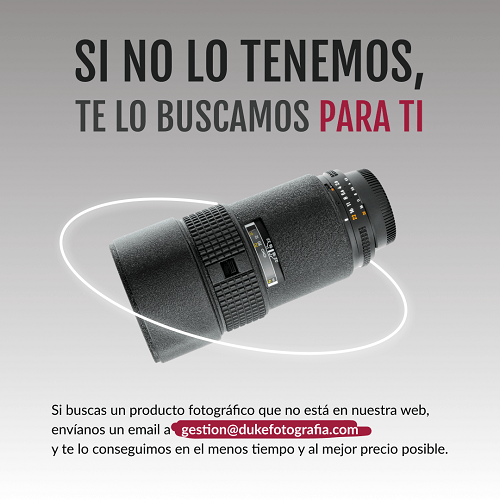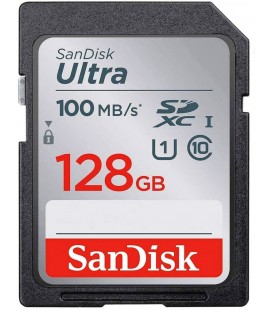Catalog
Secure Digital SD Cards
- « Previous
- 1
- 2
- 3
- 4
- 5
- Next »
-
SANDISK SDHC CARD ULTRA 128GB 100MB / S
SANDISK SDHC CARD ULTRA 128GB 100MB / S
SanDisk Ultra SDHC Memory Card up to 100MB / s, Class 10 UHS-I, 128GB
28,80€ 32,00€ -10%Reduced price!Out of stockSanDisk Ultra SDHC Memory Card up to 100MB / s, Class 10 UHS-I, 128GB
-
SANDISK EXTREME PRO SDXC 256GB - 170MB/s
SANDISK EXTREME PRO SDXC 256GB - 170MB/s
Shooting speeds up to 90MB / s, transfer speeds up to 170MB / s Perfect...
89,10€ 99,00€ -10%Reduced price!Out of stockShooting speeds up to 90MB / s, transfer speeds up to 170MB / s Perfect for recording 4K UHD video and time lapse photography in burst mode Capture uninterrupted video with UHS Speed Class 3 (U3) and Video Speed Class 30 (V30) Built and tested in tough conditions; temperature, water, shock and X-ray resistant Lifetime warranty...

- « Previous
- 1
- 2
- 3
- 4
- 5
- Next »
Secure Digital or SD cards are the most widespread type of card among photo and video cameras, their small size and ease of use make them ideal for most uses in cameras and other devices.
At the time of choosing our card this type has several features, which are mainly class, access speed both reading and writing and ability.
The advisable thing for the greater number of uses is to work with cards class 10, and we will look for the speed of access adapted principally for its use in video, is recommendable to revise the manual of our camera to see which the recommended one according to the quality of selected video, and also the time of recording and the number of photos that we will have according to the different capacities.
In this type of cards we can find a very special one that allows us the transmission wi-fi of our photos to our computer or mobile device, is a very interesting option to share our photos instantly
Frequently Asked Questions about SD Cards
What are SD cards?
What is the purpose of the SD card lock?
The SD card lock is a small tab on the side of the card. When the lock is activated the camera cannot write new files or alter existing files. Using the lock is a good practice for storing your files when you only want to read them and do not want to modify or delete them by mistake. Another way to protect your data is to use protective sleeves or cases.
How to repair micro SD cards?
It is not difficult to find solutions on the internet to recover data from micro SD cards. Some of them require a certain level of technical knowledge, so we at Duke recommend that if you don't want to take any risks with your photos, you should go to a professional. If you still decide to try it yourself, we recommend that you first try the less aggressive solutions such as cleaning the connectors with a little alcohol or testing the card in another device.
What is the best format for micro SD cards?
Currently it is recommended to use exFAT as it allows you to handle large files like NTFS but with the compatibility of the old FAT32 format. It is possible that if you have an older device it is not compatible with exFAT and you will have to use FAT32. In that case remember that the maximum file size is 4GB. This also applies to other types of storage drives such as USB Flash Drives.